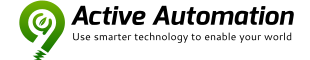Leaf spy is a excellent tool and a must for anyone using Nissan Leaf for their batteries or has one to drive.
Its a Phone application that lets your check the battery state of you nissan
Android version: https://play.google.com/store/apps/details?id=com.Turbo3.Leaf_Spy_Pro
Iphone version: https://apps.apple.com/us/app/leafspy-pro/id967376861
Is a version of Leaf Spy that is free, so you can try before you buy it
But at about $20 its cheap and well worth the money and to support the designers.
I have only used the andoid version so cant comment if same info displayed for iPhone
From the app you can get the following:
SOH: State of health
Very important info to know,
Its how good your battery is.
While it may be a 24kw battery if SOH is 50% you only can store 12kw of energy
SOC: State of charge
Its like a fuel guage indicator of how much you charged the battery
kWh : Size of battery stoarge
Leaf started with 24kw, now have some 30,40 and 60kw options
The more kWh you have the longer longer range you will get
And range will be effecte by what the SOH and SOC is.
Serial number of battery
Dont think a lot of people steeling batteries but good thing to know
Then you have this sort of info:
Voltage reading of the pack - Combined value of all cells/module volatages in the pack
Voltage reading of each cell - The voltage levels for each cell/modules in the pack
Temp reading from the pack - Values from the 4 temp sensors in pack (May be more or less I can see 4 in 24kw pack)

Best of all leaf spy pro has ability to connect direct to a battery out side of the car
So means if buying a battery of a someone you can still check if as good as they said it is.
How to keep usage of leaf spy in your own conversion project
If you add a the ODB2 port in to your project and its wired to the Can lines on battery
Then you can still read the battery info like you do when in a Nissan Leaf car
To do this you will need change setting
Change the year of the car on leaf spy
To be BMS

Which means can connect direct to Leaf Battery from Leaf spy
You will need to check what battery you have as plug has diffrent version based based on Gen1/Gen2 etc
But this give idea how to wire up from port to plug

Example of it wired up and being used (Screen above from this setup)

The ODB2 port connect like this to hv battery and our VCM (ReinCARnated-VCM) will still work to scan battery for info