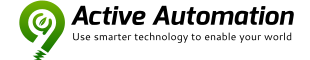** This assumes you have experience in adding a device to the Vera Edge interface **
1. Login to Home.getvera.com and open your controller
2. Go to the Devices section
3. Add a Device
4. Select "Generic Z-Wave" device
5. Click Next and Next until the count down screen starts
6. On the Remotec device, click the button once
NOTE: It is best to have the device in the location you want to use it. Make sure it is within 10m of the controller (unless using 5v USB power which will support longer distances).
7. The Vera will add the device, and ask you for a name and room
1. Login to Home.getvera.com and open your controller
2. Go to the Devices section
3. Add a Device
4. Select "Generic Z-Wave" device
5. Click Next and Next until the count down screen starts
6. On the Remotec device, click the button once
NOTE: It is best to have the device in the location you want to use it. Make sure it is within 10m of the controller (unless using 5v USB power which will support longer distances).
7. The Vera will add the device, and ask you for a name and room