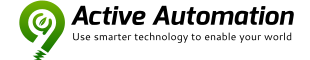1. From the Vera Controller web page, select “Devices” and scroll down to the room you associated the ZRC-90 with.
2. Click the arrow on the right to enter the configuration

3. If a message is displayed in Red “Waiting for wakeup…” follow these steps:
a. Turn the ZRC-90 over and remove the battery cover
b. Press the “W” setup button*
c. Replace the battery cover
d. The message should now clear and you should see a green OK
2. Click the arrow on the right to enter the configuration
3. If a message is displayed in Red “Waiting for wakeup…” follow these steps:
a. Turn the ZRC-90 over and remove the battery cover
b. Press the “W” setup button*
c. Replace the battery cover
d. The message should now clear and you should see a green OK