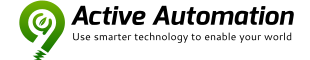1. From within the device configuration
2. Select “Select scenes for device buttons”
3. Enter the number of buttons that the device has.
NOTE: Currently Vera supports 8 buttons for this device. Double press is not recognised.
4. Select the scene for each button from the drop down list.
5. If the scene you want is not presented in the list they you will need to setup the scene in the Scenes section of the Vera Controller webpage.
a. Once setup, return to this section to assign the button with a scene.
2. Select “Select scenes for device buttons”
3. Enter the number of buttons that the device has.
NOTE: Currently Vera supports 8 buttons for this device. Double press is not recognised.
4. Select the scene for each button from the drop down list.
5. If the scene you want is not presented in the list they you will need to setup the scene in the Scenes section of the Vera Controller webpage.
a. Once setup, return to this section to assign the button with a scene.